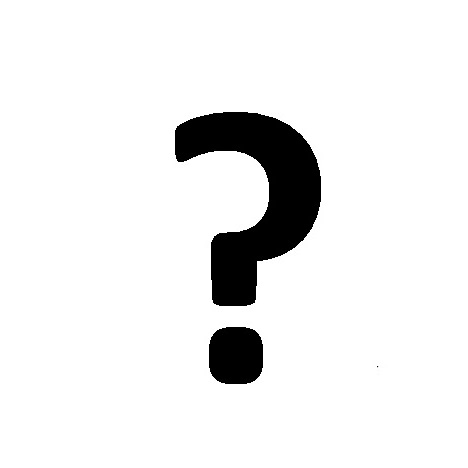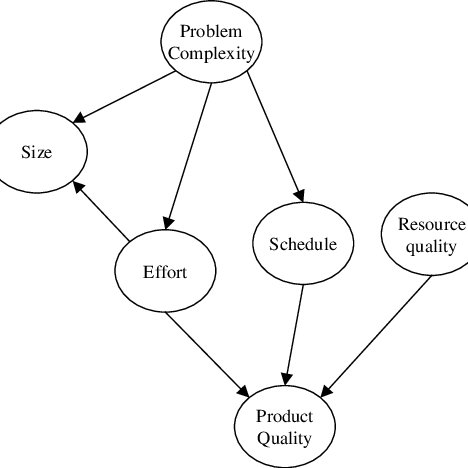PG Music Band in a Box - 2010.5 (Macintosh) manuals
Owner’s manuals and user’s guides for Software manuals PG Music Band in a Box - 2010.5 (Macintosh).
We providing 1 pdf manuals PG Music Band in a Box - 2010.5 (Macintosh) for download free by document types: User's Guide

Pg music Band in a Box - 2010.5 (Macintosh) User's Guide (307 pages)
Brand: Pg-music | Category: Software manuals | Size: 14.31 MB |

Table of contents
MIDI Drivers
10
Have Fun!
17
Status Bar
32
Toolbars
35
Title Window
38
Add a Melody
53
Add a Solo
54
Add a Memo
67
RealTracks
69
RealDrums
78
Erase Chords
91
Copy Rests
97
Part Markers
98
Chord Builder
102
Applying Styles
104
The StylePicker
106
MultiStyles
108
Choosing Styles
108
Style Aliases
110
Playing Songs
111
Pausing Songs
111
Stopping Songs
112
Audio Reverb
112
Freeze Tracks
113
Saving Songs
115
Soloist Prefs…
123
Auto Reverb
126
DAW Plug-In Mode
126
Slide Tracks
129
Song Memo…
129
MIDI Setup
130
MIDI Settings
131
The JukeBox
135
Notation
137
Notation Modes
140
Notation Options
142
Printing
145
LIKE THIS
148
Automatic Intros
154
Select a Soloist
155
Solo Modes
156
Editing Soloists
158
Guitar Settings
162
The Reharmonist
169
Step Edit Notes
174
start
176
Reverb Settings
182
The Wizard
185
Note Bars
189
Opening Files
190
Chord Detection
190
Special Cases
191
Display Controls
195
Chord Breaks
204
The Guitarist
205
Guitar Tutor
208
Drum Display
214
The StyleMaker
218
MIDI Styles
221
File Menu
259
File utilities…
260
Edit Menu
262
Song Menu
264
Styles Menu
268
User Menu
269
Melody Menu
271
Quantize Melody…
272
Utilities
274
Soloist Menu
276
Harmony Menu
280
MIDI Menu
281
GS Menu
289
Windows Menu
291
Help Menu
292
Direction
294
During Playback
294
Muting Parts
294
Selecting Parts
294
Chord List
295
Band-in-a-Box
299
76, 221
306
More products and manuals for Software manuals PG Music
| Models | Document Type |
|---|---|
| Band in a Box - 2011 (Windows) |
User Manual
 PG Music Band in a Box - 2011 (Windows) Upgrade Manual,
60 pages
PG Music Band in a Box - 2011 (Windows) Upgrade Manual,
60 pages
|
| Band in a Box - 2010 (Windows) |
User Manual
 PG Music Band in a Box - 2010 (Windows) Upgrade Manual,
81 pages
PG Music Band in a Box - 2010 (Windows) Upgrade Manual,
81 pages
|
| Band in a Box - 2005 (Windows) |
User Manual
 PG Music Band in a Box - 2005 (Windows) Upgrade Manual,
59 pages
PG Music Band in a Box - 2005 (Windows) Upgrade Manual,
59 pages
|
| Band in a Box - 2010 (Macintosh) |
User's Guide
 PG Music Band in a Box - 2010 (Macintosh) User Guide,
312 pages
PG Music Band in a Box - 2010 (Macintosh) User Guide,
312 pages
|
| Band in a Box - 2009 (Windows) |
User Manual
 PG Music Band in a Box - 2009 (Windows) Upgrade Manual,
127 pages
PG Music Band in a Box - 2009 (Windows) Upgrade Manual,
127 pages
|
PG Music devices